

- Samsung frp bypass tool download how to#
- Samsung frp bypass tool download apk#
- Samsung frp bypass tool download android#
- Samsung frp bypass tool download verification#
- Samsung frp bypass tool download password#
After 24 hours, you can try to login into your phone with the new password.
Samsung frp bypass tool download password#
If you know your Google account’s username but don't remember the password, then you can reset your password on the device, or at It can take up to 24 hours for a new password to sync with all devices registered with that google account.
Samsung frp bypass tool download android#
If you have reset your Android device and can’t access it due to forgotten Google username or password, you can do one of these: Situation 1: Know User Name But Don’t Remember Password
Samsung frp bypass tool download how to#
How to Access Your Google Account If You Can’t Remember User Name and Password? Here is the video guide of bypassing Samsung FRP lock with iMyFone LockWiper (Android) In addition, it can bypass screen passcode for locked, disabled or broken screen iDevices without any hassle. IMyFone LockWiper is also available in iOS version which is able to remove Apple ID without password for iPhone, iPad or iPod touch. In a few minutes, the FRP lock would be removed from your device and you won’t have to verify Google account to access your device.

Step 5: After the extraction of the firmware the program starts to unlock the Google lock. After the reset, put your device into Downloading Mode again to download the firmware package for your device. Step 4: Follow the instructions to reset your device. When the download finished, click "Start to Extract" to unpack the package.Īfter the extraction, you can follow the onscreen steps to put your device into Downloading Mode and click "Next." Step 3: After you confirm the PDA information, the program will start to search and download a data package for your device. Confirm the device name and click on "Next" to go on.įollow the instruction of your device's screen to put your device into recovery mode and click "Next." Select your device PDA or input it manually. Your device information would be detected automatically. Step 1: Download the Samsung bypass APP/APK on your PC, select “Remove Google Lock (FRP)” mode.Ĭlick “Start” and then connect your device to the computer with a USB cable. Unlocks Android screen in any scenarios: forgot screen passcode, device with broken screen, fingerprint unlock not working, etc.ĭownload Now Bypass Samsung FRP Lock with iMyFone LockWiper (Android) Supports to remove any type of screen locks: pattern, PIN, password, face & fingerprint lock. LockWiper will remove your device from the previous account which ensures that the device can't get blocked or tracked using the previous user. You'll be able to create a new Google account on your Samsung device or just skip the process to set it later.Īllows you to bypass the Samsung device FRP without knowing the Google Account and password.Īfter the bypass, you can sync the Android device with a new Google Account.Ī bypass done using LockWiper will give you access to all the Android device features. Step 7: Finally your Android phone will reboot normally and may take some time while booting and that is normal after resetting your device. Step 6: Click Factory Data Reset and Erase Everything which will erase all data from your phone. Step 5: Scroll down and find Backup and Reset option. Step 4: You should now have access to your Android phone settings.
Samsung frp bypass tool download apk#
Step 3: Once connected, it will pop up the file manager app and launch the APK app. Step 2: Using the OTG cable connect your USB to Android phone. Step 1: Copy the APK file to your USB device.
Samsung frp bypass tool download verification#
Samsung Bypass APK Download How to Use FRP Bypass APK to Bypass Samsung FRP Lock?Īfter downloading Samsung bypass Google verification APK, to begin the process, you need to prepare a PC, a USB drive and an OTG cable. You can download the Samsung bypass Google verify APK from the link given below: If you want to bypass Samsung FRP lock, a bypass APK is required to do so. Samsung Bypass FRP Lock APK Download Free FRP Bypass APK is used to bypass FRP lock when you fail to remember your account name or password. In case, if the user forgets the password or account user name then he/she becomes incapable to access the device because of FRP.
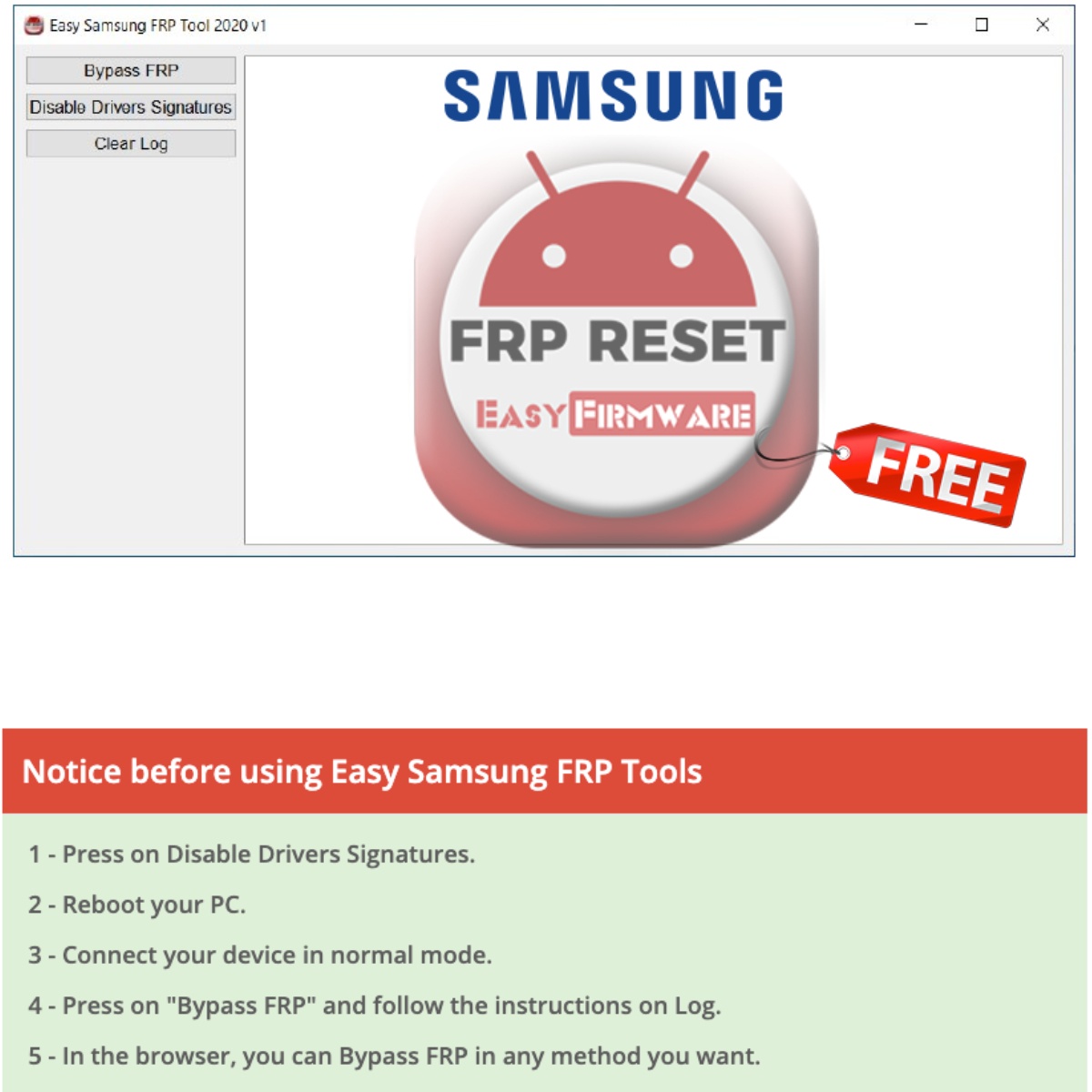
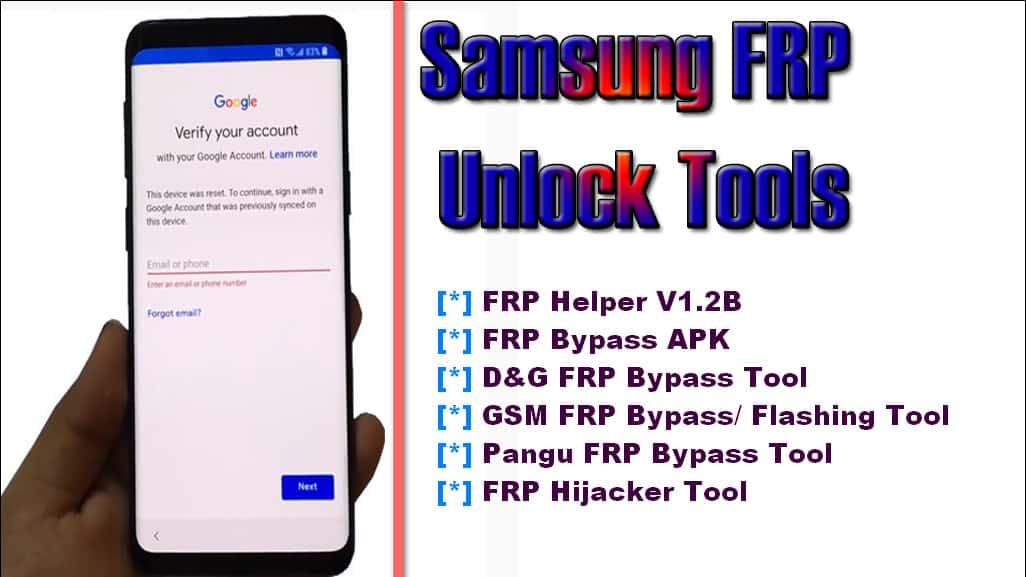
It will help you keep your data protected in case your phone is lost or stolen.įRP uses Google account or Samsung Android device account verification to unlock the device. Situation 3: Use Apex Launcher applicationĮverything You Should Know about Samsung Bypass Google Account Verification APKįRP lock can protect the data on your smartphone from any unauthorized access. Situation 2: With Multiple Google Accounts Situation 1: Know User Name But Don’t Remember Password Part 2: Samsung Bypass Google Account Verification via FRP Bypass Tool -īonus: How to Access Your Google Account If You Can’t Remember User Name and Password? How to Use FRP Bypass APK to Bypass Samsung FRP Lock? Samsung Bypass FRP Lock APK Download Free 2020 Part 1: Everything You Should Know about Samsung Bypass Google Account Verification APK


 0 kommentar(er)
0 kommentar(er)
